Selenium 4 with Java
Chrome Driver:
import org.openqa.selenium.WebDriver;
import org.openqa.selenium.firefox.FirefoxDriver;
System.setProperty("webdriver.chrome.driver", "C:\\libs\\drivers\\chromedriver.exe");
WebDriver driver = new ChromeDriver();
Gecko Driver:
System.setProperty("webdriver.gecko.driver", "C:\\libs\\drivers\\geckodriver.exe");
WebDriver driver = new FirefoxDriver();
Set Drivers in system path:
Note : If your browser is upgraded, you have to download a compatible browser driver and copy it to the directory which you added to the path
environment variable
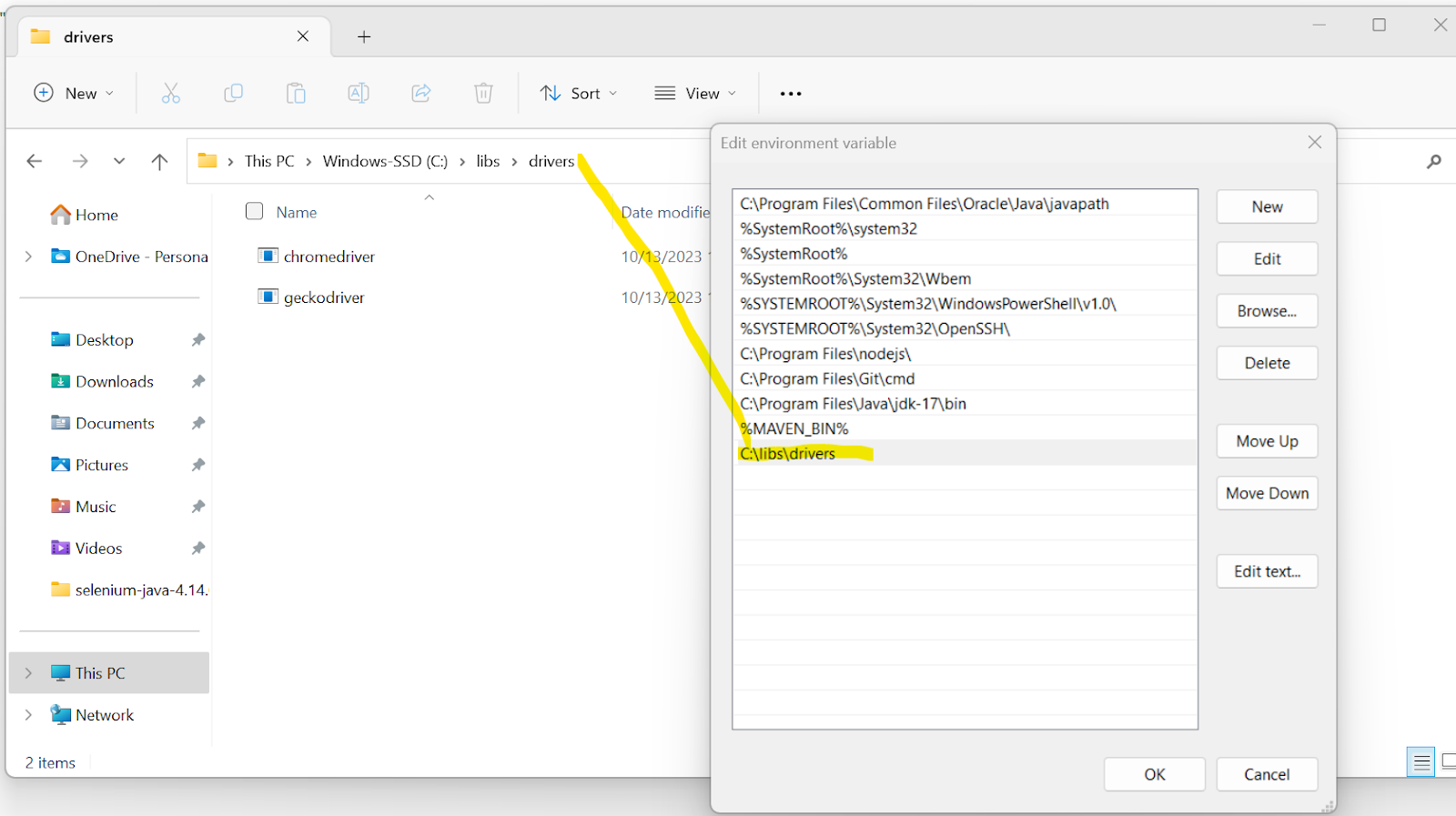



Comments
Post a Comment